code for messaging app in php
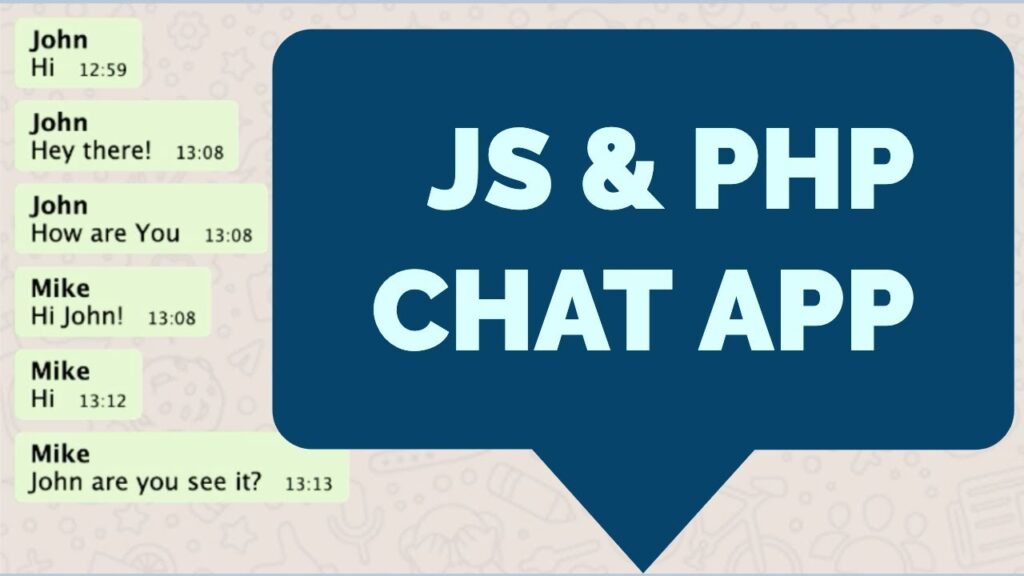
Creating a messaging app in PHP involves building both the front-end interface (HTML, CSS, JavaScript) and the back-end functionality (PHP, database). Below is a basic example of a messaging app using PHP and MySQL:
index.php:
<!DOCTYPE html>
<html lang="en">
<head>
<meta charset="UTF-8">
<meta name="viewport" content="width=device-width, initial-scale=1.0">
<title>Simple Messaging App</title>
<link rel="stylesheet" href="styles.css">
</head>
<body>
<div class="container">
<h1>Simple Messaging App</h1>
<div class="chat-box" id="chat-box">
<!-- Chat messages will be displayed here -->
</div>
<div class="message-form">
<input type="text" id="message" placeholder="Type your message">
<button onclick="sendMessage()">Send</button>
</div>
</div>
<script src="scripts.js"></script>
</body>
</html>styles.css:
.container {
max-width: 600px;
margin: 50px auto;
padding: 20px;
border: 1px solid #ccc;
border-radius: 5px;
}
.chat-box {
height: 300px;
overflow-y: scroll;
border: 1px solid #ccc;
padding: 10px;
margin-bottom: 10px;
}
.message-form input[type="text"] {
width: 70%;
padding: 10px;
border: 1px solid #ccc;
border-radius: 5px;
}
.message-form button {
padding: 10px;
border: none;
background-color: #007bff;
color: #fff;
border-radius: 5px;
cursor: pointer;
}
.message-form button:hover {
background-color: #0056b3;
}scripts.js:
function fetchMessages() {
const chatBox = document.getElementById('chat-box');
fetch('get_messages.php')
.then(response => response.text())
.then(data => {
chatBox.innerHTML = data;
chatBox.scrollTop = chatBox.scrollHeight;
});
}
function sendMessage() {
const message = document.getElementById('message').value;
fetch('send_message.php', {
method: 'POST',
body: JSON.stringify({ message: message }),
headers: {
'Content-Type': 'application/json'
}
})
.then(response => response.text())
.then(data => {
document.getElementById('message').value = '';
fetchMessages();
});
}
setInterval(fetchMessages, 1000); // Fetch messages every secondget_messages.php:
<?php
// Connect to the database
$host = 'localhost';
$username = 'username';
$password = 'password';
$database = 'database';
$conn = mysqli_connect($host, $username, $password, $database);
// Check connection
if (!$conn) {
die("Connection failed: " . mysqli_connect_error());
}
// Fetch messages from the database
$sql = "SELECT * FROM messages";
$result = mysqli_query($conn, $sql);
// Display messages
if (mysqli_num_rows($result) > 0) {
while ($row = mysqli_fetch_assoc($result)) {
echo '<div><strong>' . $row['sender'] . ':</strong> ' . $row['message'] . '</div>';
}
} else {
echo 'No messages';
}
mysqli_close($conn);
?>send_message.php:
<?php
// Connect to the database
$host = 'localhost';
$username = 'username';
$password = 'password';
$database = 'database';
$conn = mysqli_connect($host, $username, $password, $database);
// Check connection
if (!$conn) {
die("Connection failed: " . mysqli_connect_error());
}
// Get the message from the request
$data = json_decode(file_get_contents('php://input'), true);
$message = mysqli_real_escape_string($conn, $data['message']);
// Insert message into the database
$sql = "INSERT INTO messages (sender, message) VALUES ('User', '$message')";
if (mysqli_query($conn, $sql)) {
echo "Message sent successfully";
} else {
echo "Error: " . $sql . "<br>" . mysqli_error($conn);
}
mysqli_close($conn);
?>This is a basic implementation of a messaging app using PHP and MySQL. You’ll need to replace 'localhost', 'username', 'password', and 'database' with your actual database connection details. Additionally, you’ll need to create a table named messages in your database with columns id (auto-increment), sender, and message.